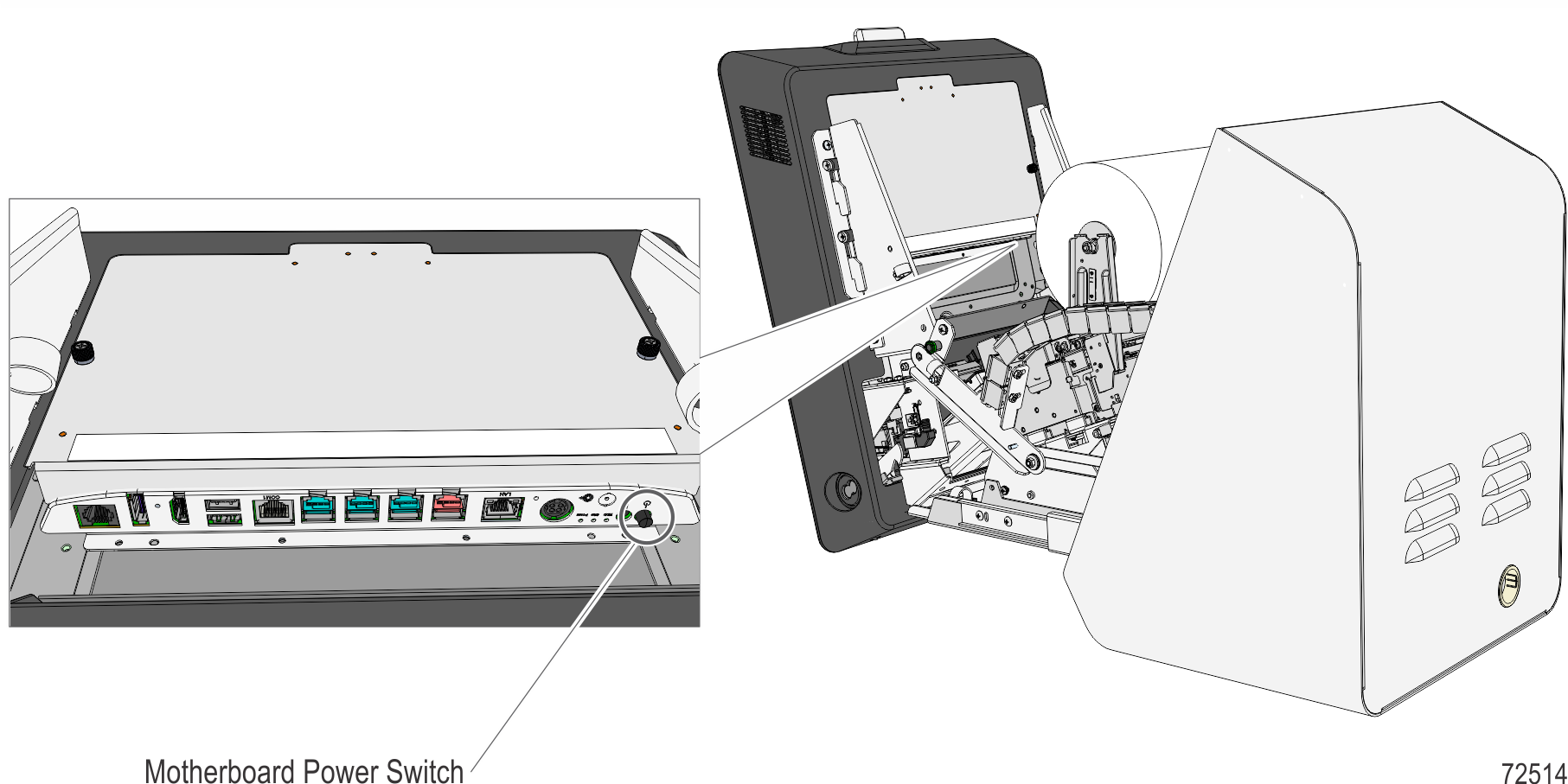Connecting the External Cables
Connect the AC power cord to power up the system and the LAN cable to allow access to a network.
1.Route the LAN cable and AC power cord to the kiosk through the cable entry hole.
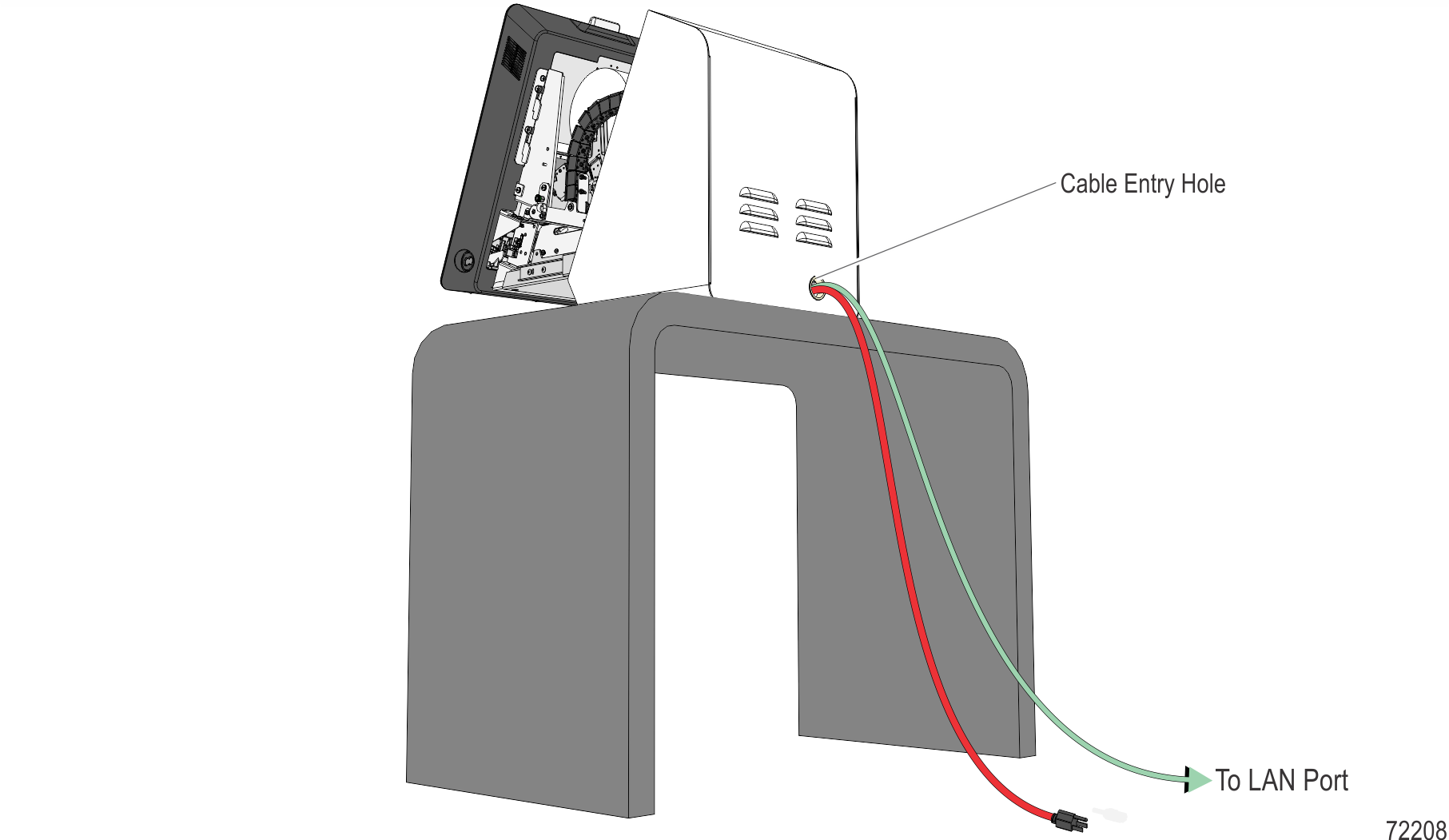
2.Connect the LAN cable to the LAN Coupler and the AC power cord to the AC Panel Mount Socket.
Note: The 1100 mm and 890 mm AC Panel Mount cables are routed differently.
Note: Ensure to route the cables through the p-loops to prevent cables from getting pulled.
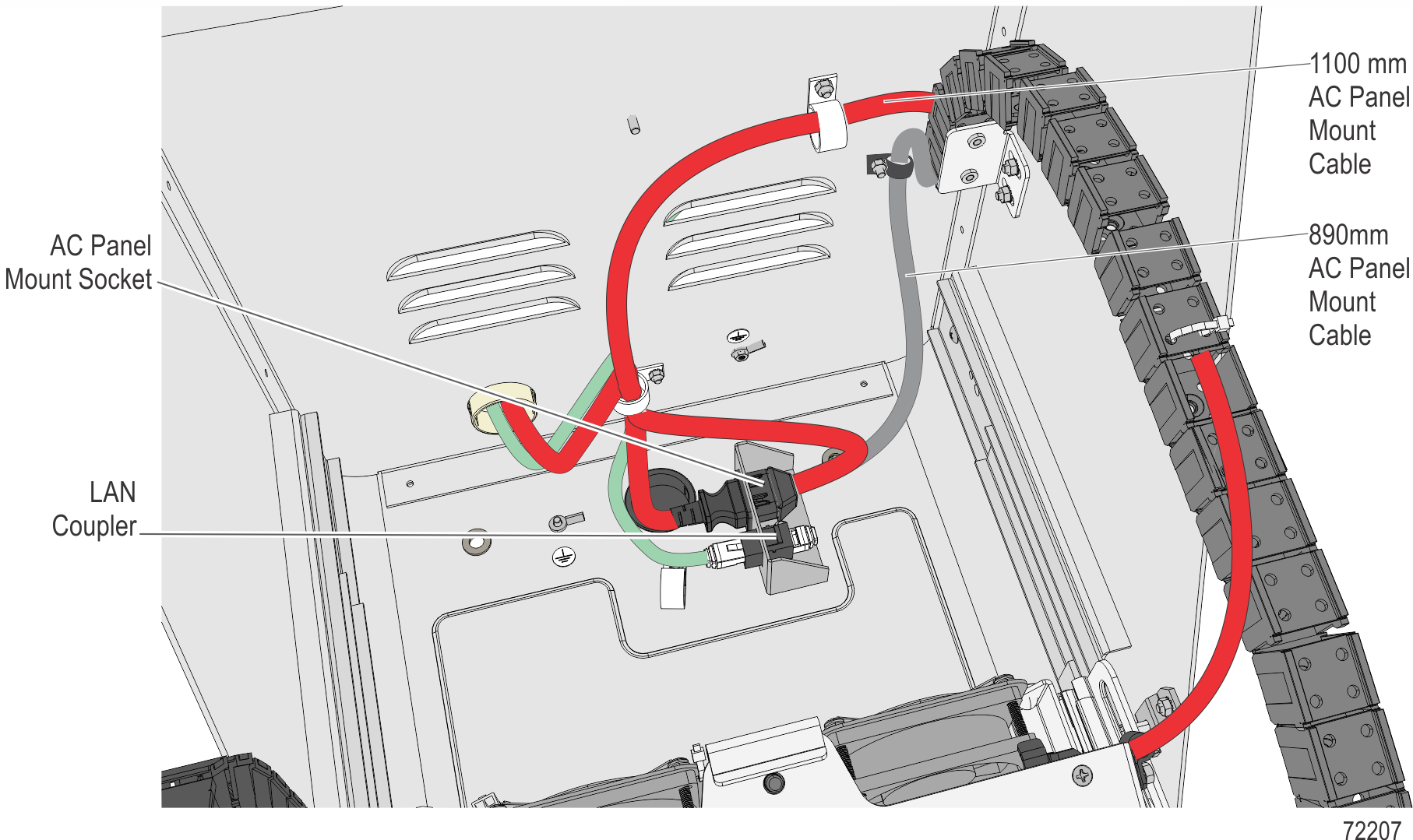
3.Plug the AC power cord to the AC power source to turn ON the kiosk.
Note: The BIOS controls how the unit powers up. If the kiosk does not power up, press the Motherboard Power Switch to turn it ON.